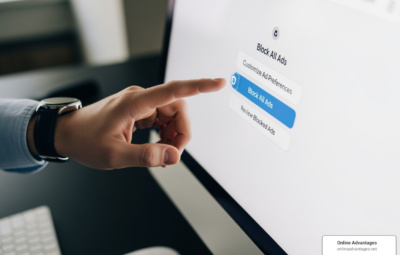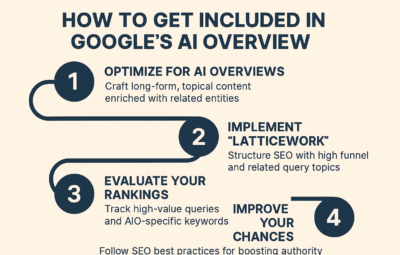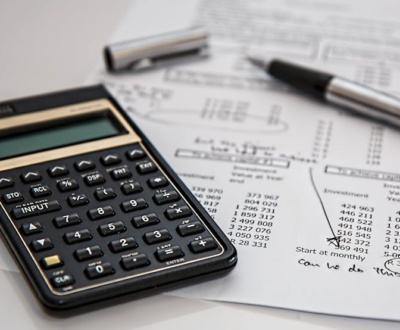If you’re looking for ways to boost your business profile online, you’ve got a lot of options. Facebook ads and other social media marketing schemes work well for this—but there’s a faster and easier way to attract potential customers to visit directly from search: Google Business Profiles.
The most important thing you can do for your business’s ongoing viability is to build trust with your company’s existing and new customers with a Google Business Profile.
Every scrap of information about your business online is a sort of postcard that points potential clientele, and revenue, to your company’s door and business Google listings can help facilitate this.
But what if your retail business address is two locations out of date, your expanded hours of operation and pickup options aren’t reflected in your current Google Business company profile, or you want to highlight holiday hours and specials quickly, such as Halloween events or Christmas special sales?
If your business description isn’t correct, or your business doesn’t keep your company’s hours updated, your company might show up as closed when it’s actually open and vice versa, which could lead to expensive sales losses for your company, cost your company credibility with browsers, or even tank your business permanently.
To avoid having incorrect information about your business on Google business tools, Online Advantages has created this simple, step-by-step guide to Google’s business profiles making sure all the information about your business on Google is as accurate and up-to-date as possible, quickly and easily, so you always know the information in your business’s Google Business Profile is accurate!
What is a Google Business Profile?
Google Business Profile, formerly known as Google My Business, is the evolution of Google’s program for marketing advertising for local businesses, using the Google platform.
For more information, you can visit Google directly by clicking here. However, the idea itself isn’t new: In June 2011, Google launched its first offering specifically for brick-and-mortar businesses, rather than explicitly online-only outlets.
Let’s take a closer look at the history and evolution of Google’s business tools and how we went from their inception to Google Business Profile, the digital marketing powerhouse that your local business really cannot live without.
But before we do, let’s take a look at why a Google Business Profile matters to your business—and why if you don’t have one, you’re passing up a huge opportunity to connect with local customers in your own backyard!
What’s a Google Business Profile?
At its simplest, Google Business Profile listings are digital, user-facing business cards on Google search and maps that makes it simpler for local business owners and potential customers to connect.
A basic, well-executed Google Business Profile listing includes the following profile features:
- Business name
- Business address (Don’t worry if your business has multiple locations; there’s a way to make sure all your locations are listed in the Google business profile manager)
- Business hours of operation
- Contact information, including your phone number
- A brief business description that tells a little about your business and why it’s more likely to offer a solution for the interest, question, concern or issue a given searcher has
Searchers can see these business profiles directly in Googles local search and the Google Maps app, giving you a powerful local marketing tool that works all the time, 24/7/365, to get your business discovered.
This is why almost any search marketing and local SEO guide so often recommends brick and mortar businesses make setting up Google Business Profile manager your first step when you start your internet marketing initiatives.

Why Do I Need a Google Business Profile?
Over 90% of all the search engine traffic in the world runs through Google searches. This means Google is to other search engines what the fictional great ape King Kong would be to an 800-lb gorilla, or Godzilla to a Komodo dragon—the undisputed Titan of its niche, existing in a class all its own.
When small business and enterprise SEO audits are performed to increase search rankings, it’s Google’s SEO tools, such as maps and search, that search marketers prioritize.
Everyone else, including Bing, Yahoo!, Yandex and others are mostly just playing “follow the leader.”
This is why any quality digital marketing agency looks at the performance of a given company in the search results Google provides and doesn’t worry about what the others are doing.
Of course, the fact the Google company has control of such a huge percentage of the global search means that if you have a single physical location or a multilocation business, optimizing your Google business profile is a crucial local Search engine optimization ranking factor in building your online presence and local search ranking.
By making it more likely potential customers will see your local listing in search or maps, you make it more likely you’ll get more phone calls, more foot traffic, more engagement and of course a higher ROI on your digital advertising budget.
A (Less Than) Complete Guide to the History of Google Business Profile Tools

To understand why having a Google Business Profile for your business is so important today, it seems wise to take a step or 22 back and get a high-level look at how it evolved.
Our story begins in 2000. At this time, Google broke into the digital advertising market with Google AdWords and related technology. As more companies started marketing business accounts on Google,
Google began to tighten up its processes, rewarding companies with greater relevance and a willingness to bid more through the pay per click (PPC management) portal only made sense.
This also helped to crack down on low-quality results and ensure companies with Google accounts had access to a better way to show up in local rankings.
In 2004, Google rolled out Google Local, which served as a sort of online Yellow Pages. Maps came a year later, in 2005, and the Google Local Business Center came out not long after, when Local and Maps merged into a single tool. However, this led to confusion and a 2006 rebranding of the combined tool as simply Google Maps.
From 2006-2011, Google explored adding new features to the Maps tool, leading to confusion, derision and a general unwillingness from the public to accept or use it, such as when Google Local and a short-lived tool known as Hotpot merged into Google Places.
This persisted until 2011, when Google launched its version of a social network, Google+.
Google+ Local supplanted the Google Places tool, creating—you guessed it—more confusion among the internet marketing manager and general user alike. However, Google+ was an undeniable commercial failure which never really caught on with the general public or power users, most of whom stuck with reliable standbys Facebook and Twitter for their social media. Google+ snuck in on a whisper and went out on a whimper—but Google itself remained a powerhouse in digital search marketing.
In 2014, things settled down somewhat with the advent of the Google My Business account, which automatically rolled legacy users of Google Local for Business and Google+ Pages into the new dashboard.
While many users chafed at the necessity to verify your business location at first, the enhanced digital experience they’ve been able to offer prospective customers through the enhanced business profile feature setup and the additional business insights such as call history the new tool made available have proven invaluable to many business owners. Today, of course, having a listed business on Google is considered the first step in setting up your marketing automation, before even social media marketing.
And then, in November 2021, another change hit. Google My Business listings became Google Business Profile listings.
As the company put it on November 4th, 2021: “We…announced that we are simplifying our naming and moving from ‘Google My Business’ to ‘Google Business Profile’.”
One of the advantages Google mentioned was that business customers would no longer need to use the separate Google My Business app to manage their Google My Business listings; instead, users can manage their listings directly from Google Search and Maps, obviating the need to use a mobile app unless they wish to do so.

In addition, the upgraded Google Business Profile dashboard offers enhanced support for multi location businesses, which makes it easier to search for your business and make sure all your locations are properly listed with the correct hours and contact information.
Of course, the future of Google’s Business Profile feature is hard to speculate on.
Given that Google is continually driven to change and innovate, and that the company tends to be notoriously close-mouthed about what KPIs business Google evaluates when deciding what features and user-facing tools to keep, change and throw away, the possibilities for where Google might go from here are well beyond the scope of a beginners guide to Google Business Profile optimization. However, the only sure thing all marketing guides seem to agree on is that when it comes to Google, nothing ever stays the same!
To find out more about how Google Business Profile can help you get your business’s message out to the people who need to see it most, and how Online Advantages can help you harness the power of Google Business Profile to maximize your results and ROI, we invite you to click here for a free website analysis and local SEO audit.
And to learn more about Google Business Profile’s features and why they matter to your business, keep reading for our answers to FAQs from business owners just like you!
Frequently Asked Questions About Google Business Profile
At Online Advantages, we’re here to help with honest answers and proven white-hat SEO strategies that help keep your business “above the fold,” including with your Google Business Profile!
Question: Do Google Business Profiles really work to help customers find your business? –Rebecca, Seattle, WA
Answer: According to Google posts and articles released by other search engines, automated local SEO strategies really are the best, easiest, and most important methods for lead generation in social commerce because they help customers locate retail businesses that might meet their needs.
These strategies even tend to beat out email marketing and paid advertising options over time! Using Google Business Profile makes sure your store or business shows up in Google Maps and Search among billions of competing listings around the world, it’s important to make sure every piece of your existing business information is accurate in your Google profile.
This includes your phone number, special holiday hours, and other crucial information a person might use to search for local businesses, storefronts, or services to visit. The best part is, once you start to build your company’s business profile, it only takes a few minutes each week to manage it through your Google Business Profile Manager dashboard, but it’s such an important part of making sure prospective customers remember your business exists!
Question: How can I tell if my Google Business Profile is up to date? –Stan, Montezuma, Iowa
Answer: One of the easiest ways to get a picture of how your business information shows up to prospective customers is to simply type your business name in Google’s search bar. Depending on whether you’ve taken the time to verify your business listing and confirm that you own this business, you should be able to view its GBP profile right up top because you’re searching for a specific company name.
From here, it should be simple to review your information and make sure everything looks the way it should to attract potential customers. If the information doesn’t look right, Google makes it even simpler than ever for you to upload photos and other info to manage now by going into your Google Business Profile Manager dashboard.
This helps your business stand out from others that exist in your niche, and it’s likely you’ll find you’re receiving more text messages and phone calls!
Question: What are the best ways to improve your Google Business Profile’s information? –Brenda, Eureka, CA
Answer: It’s important that you see your profile how customers will see it. This means looking it up “cold,” i.e. from a Google search that’s not associated with your business account. In many cases, you might only need to do a quick audit and verify everything looks good.
If you’ve recently added content for non-English-speaking customers or you’re running social media marketing channels that don’t show up in your GBP, you’ll want to confirm the content’s accuracy or make sure these channels are added, depending on what’s most appropriate.
Any worthwhile SEO guide from a reputable provider will also suggest that you make sure your content is keyword-rich without dipping over into “keyword stuffing” territory. This gives Google and other search engines more context points to evaluate your listing and determine where you show up in algorithms.
For example, as we mentioned in the section before the FAQs, you might want to add terms like “best [business type] [location]” or “award winning [business type] 2022.” This should help your company show up more prominently in more places, giving you an immediate competitive edge you’ll notice right away!
Question: My Google Business Profile doesn’t show up after recent Google algorithm updates. Can you tell me why? –Valencia, Paris, TX
Answer: Google’s algorithm updates have evolved over the years to prioritize delivering the best and most relevant content to users. Sometimes it’s hard to determine exactly what was changed in an algorithm update right away, even when Google posts the general descriptions of what the new algorithms will prioritize.
(Google rarely gives specifics on exactly what benchmarks and data points the new algorithms will consider and what priority they’re given, in an effort to prevent gaming the search results to give undeserving websites an unfair advantage through shady or black-hat SEO tactics.)
Generally speaking, when these new algorithms are deployed, users will notice a tectonic shift that either bumps or drops their search rankings. In many cases, these gains and losses are temporary as the new algorithms are incorporated into the larger search engine framework, and they tend to stabilize within a week or two.
In some cases, however, they may be permanent, for better or worse. The best way to protect your Google Business Profile, website, and other associated information from problems with future updates to Google algorithm updates is to make sure your information is always accurate, on point, and delivers real value to your potential client base.
As long as you do these things, you should find that your business can weather just about any data storm and still stay on top of the rankings–where it belongs!
Question: I thought I already had a Google My Business Profile. Does the change to Google Business Profile mean I have to do it again? –Bill, Hedley, TX
Answer: According to Google, the rebranding and changes to the dashboard should have minimal to no impact on existing users.
In fact, if the new features work as advertised, existing users will find it easier to verify your business, add contact information for new locations and manage all your business info in a single dashboard, rather than having to jump back and forth between accounts and platforms, double check that any changes take, go back and fix what didn’t get saved for whatever reason the first time.
And the information you already had on Google My Business should already be showing up in your Google Business Profile dashboard, if you’re in an area or market where these changes have been rolled out.
If you’re not sure, or you see an issue, you should absolutely contact Google to report a problem, and contact us so we can help you fix it!

Question: Why does Google keep changing things like how many businesses show up in the “Map Pack” at the top of SERPs? –Fawn, Rapid City, SD
Answer: This is the question that’s launched a thousand white papers. It’s one of the most hotly debated topics in the online marketing world, and the truth is only Google’s C-suite probably knows for certain why some features get kept, rebranded, changed or dropped.
However, we know that one key driver behind Google’s philosophy is the problem of presenting too MUCH choice rather than too little. If you’ve ever been confronted with the phenomenon of analysis paralysis, where you have too many options to choose from and can’t decide on any of them because you’re stuck in a seemingly endless pro/con loop of overthinking, you’ve seen this in action.
Briefly, thus: If you have too many options, it becomes harder to decide which one to pick. Google’s algorithms are designed to prioritize which businesses you see based on a combination of the keywords and search strings you enter, plus what is known as “user intent.”
Google divines this information in a number of ways, including your previous search history, time of day, location, whether you’re walking, driving or at a known location like your home or office, etc. In addition, the number 3 is a psychologically important, satisfying number.
When you have three options, it both takes some psychic weight off your mind and gives you a little more (artificial feeling of) freedom of action than if you only have 2, which brings your odds of a good outcome UP to 50% versus ~33.3%, or 4, which brings your odds DOWN to an even 25%.
Of course, this is far from the only reason Google changes things, like pivoting from Google My Business to Google Business Profile.
Some other reasons include profitability, user adoption, feedback from users pro and con, and so forth. But Google obviously can’t do away with every result that has any relevance or might offer the outcome a user needs, so they prioritize the ones that appear most likely and show the “also rans” under the 3-pack or below the fold.
In much the same way, they choose the features which user behavior indicates are most likely to be valued on an ongoing basis and discard the ones which are not.
Question: My Google Business Profile keeps changing even when I didn’t do anything. How is this happening? –Walter, Seattle, WA
Answer: One of the great benefits, and drawbacks, of Google Business Profiles is that its social commerce aspect encourages both your other business marketing team and public users to post updates, add photos and videos, and share and explain their experiences with your business with other Google users.
In most cases, this is a net positive for your business because unlike some review sites, people can’t pay to get a positive, or negative, review published or highlighted, which helps to boost lead generation and widen your sales funnel.
If you get enough people talking about your business and sharing the information in a good light, you’ve got a launchpad to improve your Google ranking organically and quickly, which is why making sure your Google Business Profile is up to date is one of the bedrock KPIs for planning local SEO strategies.
The drawback, of course, is that oftentimes, Google will automatically edit your business information based on the latest intelligence it has about your business through its online reporting channel. In theory, Google is supposed to notify you immediately any time your information changes, but this system doesn’t always work as scripted.
Even worse, Google generally doesn’t automatically check to make sure the business information is correct before it edits your business profile on Google. This leaves the door open to all sorts of unscrupulous acts by bad actors, including disgruntled former employees, upset customers, competitors trying to gain an edge in your local market, or simple pranksters.
SEO master Sherry Bonelli discussed this very problem recently in an article for Search Engine Journal, using the example of students changing the URL for her sons’ high school to that of a porn website. In her recounting of this eyebrow-raising event, she noted that it took the school a full day to notice the URL had been switched, which is less than ideal for a high school and even worse for a company that relies on access to social media to provide customers with up-to-date information!
Because this crowdsourced information is so easy to change, the best way to keep control over what your business posts is to make checking your business profile on Google part of your daily, or at least weekly, routine so you can effectively manage your business information and make sure it’s accurate and up-to-date. At a minimum, the person or team that manages your Google Business Profile Manager dashboard should be reviewing and ensuring the following information is correct:
- Your hours of operation
- Your location address
- Your URL points to your website and not somewhere else (!!!)
It also pays to check for reviews, especially negative ones, and make sure to report any false or misleading reviews to Google’s business care team. And as long as you’re there, you might as well check your Google analytics and see where your traffic is coming from. Doing this is a quick and easy way to manage your business information and making sure your company’s profiles on Google accurately reflect your business!

Question: Are there other ways to personalize a Google Business Profile to attract customers, and is it worth the hassle? –Sammi, Dallas, TX
Answer: For all types of business, be it a retail chain, a small mom-and-pop, or a nonprofit, it’s never a bad idea or a waste of time to personalize and optimize your Google Business Profile to help attract your target customer base.
Whether your business is offering specials, owned or run by women, or functions as a safe space for those in the LGBTQ community, it’s important to learn what solutions are available to you so you can get the most benefit and mileage from your Google My Business profile.
In fact, many businesses, including nearly all our clients, have success stories hinging on their Google Business Profile as much or more than PPC and Facebook ad campaigns! Let’s look at a few things you can do to get more from your company’s Google presence.
- Add cover photos. A good series of cover photos that show your business at its best and most dynamic is a fantastic way to draw customers’ eyes and give them a sense of what your company is all about.
- Include keywords. A lot of people overlook this step because it IS so obvious. When you’re thinking of keywords, don’t just stick with the basics. This is a great time and place to branch out and consider synonyms and related terms. For example, if your business is a bakery that serves doughnuts, you’ll obviously want to include “doughnuts” and “donuts” as keywords—but what about “crullers,” “bear claws,” “Danish,” “old-fashioned,” and “maple bar?” All of these are valid keywords provided your business makes them, and make it more likely you’ll attract business as a result. If you use keywords on Google Ads, you should definitely have those same keywords in your Google Business Profile.
- Make sure to have your business email prominently displayed. Many companies find this easy step helps increase their email marketing and newsletter subscription campaigns by encouraging users to join in a friendly, non-aggressive way.
- Do you want to get news about your company out quickly? Have a link to content you want to share, such as a blog post, readily available and visible to visitors. You may find many visitors also read related articles and check out other Google posts to learn more about your company, so if you have a free download or similar product or helpful information for customers, linking this information can help you get a lot of traction very quickly.
As you can see, a Google business profile involves a lot more than just your business address, phone number, and web address.
How you manage now can make the difference between a huge vertical rise that gains customers and award-winning results, and a bored staff, quiet phones, and flatlining revenues!
Question: What changes is Google making from Google My Business to Google Business Profile? –Ajax, San Francisco, CA
Answer: So far, most of what we know comes from Google’s own blog on the subject, which you can read here. However, Barry Schwartz of Search Engine Roundrable notes on SearchEngineLand.com that following businesses through Google Search and Google Maps appears to be going away.
In addition, the Welcome Offers feature seems poised to go the way of the dodo as well. The likely impetus for this change is to keep the playing field more level and competitive across business types and demographics, so smaller businesses with a lower profit margin can compete on the same ground as their deeper-pocketed competitors.
Right now, a lot of what we know is changing by the day or even by the minute, as Google makes updates to the system and the user feedback begins to trickle in. Rest assured that Online Advantages and the rest of the SEO community will be watching these developments with a great deal of interest, so we can better serve our clients and help them navigate the changes to come as easily and efficiently as possible!
Question: So if Google is changing how it runs Google Business Profile, what does this mean for SEO on a broader scale? –Qing Mai, Seattle, WA
Answer: The truth is, Google Business Profile is an important first step for businesses that want to get noticed in local search (and who doesn’t?), but it’s far from the only thing that needs to happen.
Link building with reputable authority websites, developing a content library built on strong keyword research and content marketing strategies, social media marketing, online reputation management and website architecture and responsiveness are all very unlikely to go out of style when it comes to winning top real estate in Google searches.
When a user searches Google, of course it’s important that they see your business in the Maps 3-Pack if you can manage it, but this is far from the only way to get your business noticed. As long as you’re getting “above the fold” placement in the top 3-5 results on the first page, you’re in a good, strong position.
Overall, the Google Business Profile changes are unlikely to impact SEO on a broader scale unless something very strange and unexpected happens in future search engine algorithm rollouts.
But for now, we think it’s safe to say that quality content, good link building and strong business messaging are king—and unlikely to be dethroned anytime soon!
Question: Why does having a Google Business Profile matter? –Bryan, Mooresville, NC
Answer: Picture the following scenario.
You own a pizza shop, and so does your competitor directly across the street. You both make a product of similar quality, although yours is noticeably better than your competition.
But your competitor has a Google Business Profile, while you prefer to work off word of mouth and conventional print and air advertising.
You notice your competition getting a lot more business, while yours stays about the same, even though you have a superior product to offer. Sure, you catch a little of your competitor’s runoff business, for instance when they run out of a customer’s favorite topping or if they somehow offend a customer, and you’re able to turn most of this runoff into reliable repeat business. But your competitor is still getting more traffic and money than you.
This isn’t an entirely hypothetical situation, but one we see played out all the time across industries. One company invests the time and effort in getting their Google Business Profile optimized, while another doesn’t.
The company that worries about their GBP is getting more customers, more revenue and more insights into exactly how and where customers are finding them online, giving them commensurately greater leverage to determine how and where best to apply their marketing dollars.
Even more importantly, they’re getting seen by local customers who need the product they offer, while the company that doesn’t worry about GBP or online marketing as a whole is leaving big money on the table for their competition to scoop up and put in their own cash registers.
So the better question here is not, “Why does having a Google Business Profile matter?” but “How can you afford NOT to have a Google Business Profile?”
Question: How do I optimize my Google Business Profile? –Kati, Beaverton, OR
Answer: Like any other kind of SEO, optimizing your Google Business Profile requires a high degree of dedication and “stick to it-iveness.” You start by making sure all your contact information, hours of operation, locations and so forth are up to date.
Then you check to make sure you’ve got the right primary and secondary categories for your type of business selected. For example, if your business is canine agility training, it makes no sense to set your primary industry as “education,” although it is technically true enough that an argument could be made for it.
You’d want to select “Pet Trainer” as your primary category and “Dog Trainer” as your secondary. Then you’d want to work on editing your business description.
Be sure to fill out all the available sections on your Google Business Profile. You only get 750 characters to work with (about 150 words), so you want to make those words count by using relevant keywords to describe your business.
Now things get a little more esoteric.
You should be posting content, answering customer questions, responding to reviews and so on at least weekly, if not more regularly. You should also make sure that your business is verified, and check your listings regularly across platforms like your laptop, Android, iPhone and tablet to make sure everything shows up the way it should and that nothing’s amiss with your listings.
This will make it far easier for potential customers to find you, driving business to your door instead of your competition!
If this sounds like a lot of work, we understand.
It certainly can be! But if you don’t have the time or confidence to do it yourself, you can always click here to contact Online Advantages and let us take care of all that online marketing stuff while you keep your eyes on the prize—training those four-footed future champions to go for the gold!
Question: Can I remove bad reviews from my Google Business Profile? –Aerika, West Palm Beach, FL
Answer: Reviews and social commerce go hand in hand. At this time, there’s really no way for users to delete reviews themselves. Good and bad reviews are a part of the cost of doing business in a connected world, and Google’s point of view is that all reviews have value in helping to determine which businesses should get more weight and a higher ranking in search engine results.
However, not all reviews come from an honest place. Scammers, spammers, people with unjust or unwarranted complaints or people looking to sabotage the competition are all part of the internet landscape.
And sometimes, let’s be honest, things don’t go quite the way you hope with every customer. It’s simply not possible to make everyone happy all the time, and anyone can have a bad day.
In fact, some people see a few negative reviews as a reassuring sign of a “real” business that actually works, not a company so desperate for reviews that they browbeat their friends and family into leaving insincere reviews.
The best things you can do to cope with negative reviews are:
- Keep your cool. Responding to a profanity-laden tirade with equal furor may feel great in the moment but isn’t going to do you any good in the long run.
- Respond to the review calmly and factually. Don’t embellish, exaggerate, overstate or otherwise misrepresent your side of what happened.
- If the review is egregiously hostile, threatening or untrue, you can flag the review and report it to Google for further evaluation. While this doesn’t guarantee the review will be taken down, it at least gives you some ammunition to say, “This review is false because [X, Y, Z] and has been reported to Google and (if situationally appropriate) the appropriate authorities for further action.”
The best thing you can do to shield yourself from the negative effects of bad reviews, though, is always to simply prove them wrong by delivering even better for your regular customers.
Get enough of them on your side, or inspire them to write glowing reviews, and the impact of that negative review will soon go away!
Question: Does having a Google Business Profile really help with my SEO, or is it just a "nice-to-have?" –Helen, Kalispell, MT
Answer: Anything you can do to increase the number of ways your business name appears directly in Google search results is worth doing, as long as you do it right.
Google Business Profile's primary aim is to ensure business information like a given company's business hours is always accurate and up to date.
Why? Because the easiest way to build trust among users is to deliver timely, correct local listing information for businesses, thereby giving users a better digital experience.
Have you ever searched for a business—let's say a real estate office, for argument's sake—and found that some or all the information you got directly from a Google search about them were wrong?
Maybe they moved office locations, and their online business profiles haven't caught up yet. Perhaps they aren't open on certain days or during certain times, a trend we've seen many times during the COVID-19 pandemic.
Maybe they put in the wrong information and haven't gotten around to editing it yet.
Regardless of the who, what, where, why, and how of what went wrong, it's not a good look for prospective customers. Chances are, you've probably been disappointed by this lack of clarity.
You might have elected to turn to reviews on Google or Yelp! to complain about the situation. But, depending on just how time-sensitive your business needs were, you might have gone somewhere else—and given someone else your money.
Why would you expect your prospective customers to act any differently?
The people at Google realize that a company with invalid or inaccurate information on the business's profile is horrible for that business's social commerce. Having incorrect or outdated information damages business messaging, dilutes business marketing initiatives, and harms Google's perceived reliability regarding the integrity of its information through Google Search or Maps.
Therefore, the potential for inaccuracy and its effects on Google company products and services' perceived trustworthiness have made the integrity of Google Business Profiles one of the KPIs recent Google algorithm updates look at.
Just about every marketer's guide about SEO strategies, from Search Engine Land to your local marketing agency's SEO guide, agrees that optimizing your business profile is essentially Step One, even before you worry about setting up Google Ads or Google analytics.
And honestly, it's so easy to update your Google Business Profile's information even across multiple locations, there's no excuse for missing this major ranking factor!
Question: What else can I do with a Google Business Profile? –Marcy, West Philadelphia, PA
Answer: Having business profiles on Google offers many features right off the bat. You can tell how your online business marketing initiatives are working, from the ability to compete for placement in Google's "Map 3-Pack" at the very top of search results to optional call tracking and call history tools.
You also can answer questions posed by prospective customers, upload photos of your business, and edit your business information on the fly to keep your clientele abreast of changes like extended hours, new locations, and specials.
You can also use your Google Business Profile as a first point of contact for letting people know about breaking news like updated hours, specials, or events.
For example, if you've decided to add a karaoke night to your roster of offerings, you might think about publishing posts on your blog or running a flash Google or Facebook ad.
But putting this information on your Google Business Profile means more casual searchers are likely to see it, which means you're more likely to get more people through your doors!
On the backend, the Google Business Profile (formerly Google My Business) dashboard allows you to edit your business details in just a few easy steps from your Google account interface. From this dashboard, you can keep up with all your business Google-branded SEO tools and social media marketing initiatives in a straightforward interface, rather than jumping back and forth between multiple screens and access points.
This unified, single-platform approach makes updating and optimizing your Google Business Profile information a snap, giving you more control and flexibility from your office, the train, the airport, or home.
Question: What does the Googles algorithm suite look for in a Google Business Profile page? –Wynn, Cedar City, UT
Answer: We admit one of the more frustrating aspects of Google is that users often find themselves trading ease of use for transparency in how ranking factors are assigned, weighted, and evaluated "on the ground," as it were.
The company jealously guards its privacy concerning how algorithms determine which content is rewarded with higher rankings and what gets penalized.
However, we can give you some general basics on the anatomy of a Google Business Profile that is likely to perform well over time, based on what has and hasn't worked for others historically.
Accuracy: Everything about your profile needs to be accurate, from your business hours of operation to its location. Users must verify their listings, which helps cut down on these problems, but it's up to you to make sure all the information is correct and kept up to date.
"Curb Appeal:" Do you need pictures of your business on your Google Business Profile?
Not necessarily, but if your business is public-facing, such as a diner, bar, or nightclub, it's worth your while to have some pictures up to show that yes, you are open; yes, you have customers who spend time (and money!) there; and yes, you're open and ready to serve others!
Description: As of this writing, you only get 750 characters total to describe your business. Of this 750, 250 appear in the snippet or "blurb" your customers will see online.
This means you can't afford to waste real estate in your Google Business Profile—but when you do it well, you're almost assured greater interest, more visitor traffic, and of course, more revenue! Not a bad investment for around 150 words, right?
Answering questions: Your Google Business Profile is a great way to engage with potential customers before entering your door.
When someone asks a question, and you respond almost immediately, it shows you're proactive in addressing their interests, concerns, and needs—making them more likely to choose your business over the competition!
As long as your Google Business Profile is correctly filled out, it can be a potent SEO tool that anyone in your organization can take a minute to review and refine at any time. With that much power in a relatively small area, it's easy to see why your Google Business Profile is such a big deal!
Question: Where can I get more information or help in filling out my Google Business Profile to get maximum results? –Micah, Sioux Falls, SD
Answer: Online Advantages is proud to be a Google Trusted Partner. We can offer everything from white papers and webinars to one-on-one coaching in the privacy of your home or office.
In addition, our educational services are geared to help you unlock the potential of your Google Business Profile and other Google products and services. We go over the concepts, rationales, and best practices to make their usage accessible and understandable to even the rankest novice.
Better still, this information allows you to unlock the SEO power of these tools for yourself and see them working in real-time to help your business grow.
Of course, not everyone has the time or inclination to take a class or manage the learning curves associated with Google Business Profiles and other tools.
We entirely understand! You've got a business to run, employees to lead, customers to satisfy, and a quality product to produce. If this sounds like you, Online Advantages has the solution.
We can help you get your Google Business Profile and the other moving parts of your online presence working in harmony to create an irresistible sales funnel.
This funnel, in turn, works hard around the clock to increase your ROI and boost the power of your Internet marketing dollar!
Online Advantages is here to “take care of all that digital marketing stuff” while you focus on what really matters: keeping your business running smoothly and delivering the great customer service you expect. To schedule a free SEO audit and website analysis, click here to contact Online Advantages today!
About us and this blog
We are a digital marketing company with a focus on helping our customers achieve great results across several key areas.
Request a free quote
We offer professional SEO services that help websites increase their organic search score drastically in order to compete for the highest rankings even when it comes to highly competitive keywords.
Recent Posts
View all projectsMore from our blog
See all postsRecent Posts
- How to Promote Last-Minute Black Friday Deals with SEO, AIO Search Fast With Online Advantages November 21, 2025
- The AI Overview Detective: How to Confirm Your Featured Status September 10, 2025
- Google Ads: Take Back Control of Your Online Experience September 10, 2025